Now for a long time, you have been using the SoundCloud application and now you decided to cancel its subscriptions. It sounds very complicated but do not worry because it’s not as complicated as it sounds. We are here to help you and we will tell you an easy-to-follow guide that can help you to cancel out the subscription of this application. These are the few steps that you have to follow to cancel your SoundCloud subscription without wasting time.
Why To Cancel SoundCloud Subscription?
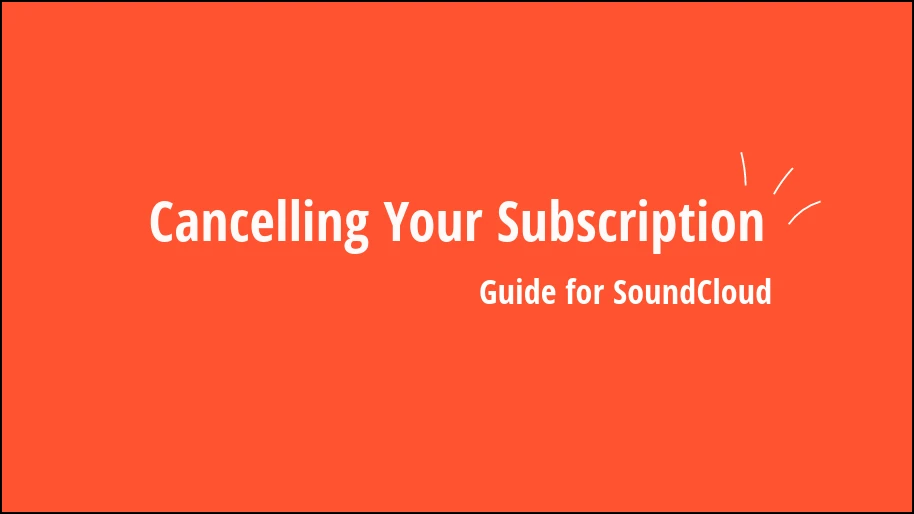
What is the reason that you are canceling your SoundCloud subscription? Are you getting bored with this application or it is not working properly as you expect? No matter what the reason is if you are sure to cancel your subscription then we are here to help you. In this post, you will get all the small details that you need to cancel your subscription to the SoundCloud platform.
Without wasting your time let us tell you the main part of canceling the subscription to this platform. We are not like other websites, which do not value your time. These are the main steps, follow these carefully and you will able to cancel SoundCloud subscriptions very easily:
- Find Your Way In:
- Locate Your Profile:
- Into the Settings We Go:
- Subscription Details Unveiled:
- Behold, Your Subscription:
- Why Leave, They Ask:
- Confirm the Decision:
- Farewell, Subscription:
- Verification Email:
- Bonus Tip:
Find Your Way In

If you are having Soundcloud application on your smartphone then you do not need that. To cancel your subscription the right place is the SoundCloud website. so open your web browser and type soundcloud.com. After that visit their website and log in with your account details if you are not already login there. It can take a few minutes of yours so don’t rush take your time.
Locate Your Profile
After getting logged in on their official website you will be on the home page of SoundCloud. now you have to find out your profile there. It will be a little picture of your DP and whatever image you have chosen to represent you. let us tell you exactly where you can get your profile. yeah, it is up there in the top right corner of your screen. Just click on that, and it will show you a gateway by which you can manage your account. This is the first step.
Into the Settings We Go
Once you find out your profile you have to click on your profile and a menu will pop up there. After that, you have to look up for settings option. Once you find out that click on it and you will be landed on your account settings page. On that page, they will show your control center and this is your second step.
Subscription Details Unveiled
After clicking on the settings option you will see a large number of options there. you will find out that it will be very difficult to cancel out the subscription but trust us it will be not so difficult as you see. There you have to look for the subscriptions option and it can be under the account button. click on that and you will be landed on a page where you will get subscription details. This is the real magical world where you will see the sparkles.
Behold, Your Subscription
Now it’s time to relax and think do you want to cancel your subscription to SoundCloud? If yes, then you will see details of your subscriptions in this option. There you will see a button that will say cancel subscription. That is the main button which is the key to the freedom of your subscription. There will be a few details that they want from you if you click on that. don’t worry let us tell you that detail also but they go on asking you.
Why Leave, They Ask
Once you click on the cancel button the platform will ask you or want to know why you are leaving their platform. Do not worry not worry it’s a friendly chat and there will be some reasons that you can choose from. read out all these reasons and choose a suitable one for yourself. After clicking on that they will confirm your decision and you are ready to go.
Confirm the Decision
A few steps more and you will be free from the subscription of this application. After telling Soundcloud why you are living on their platform they will ask you to confirm your decision. They want you to make sure you are decision twice. And after that, if you click on that confirm cancellation button it will show you open up an envelope. Once it is fully opened it’s done.
Farewell, Subscription
Congratulations, you have successfully canceled you are SoundCloud subscription. There will be a few confirmation messages that can pop up after some time. They will sure that you cancel your subscription and that there are no more premium features. Now you can take a breath of relief because you have done what you want.
Verification Email
The platform might send you a verification email to ask you that it is you want to cancel your subscription. You have to check your email inbox, if you are not getting emails then go and check out your spam folder. There you will get it then just open that email for verification. Click on the given link they will provide and your cancellation will be verified.
Bonus Tip: The best bonus tip that we can give at this time is to double-check your payment methods so that you can make sure you won’t be unexpectedly billed in the future for the subscription of such applications. Just check your online billing applications and remove any saved payment details if needed.
Popular FAQs
It will take a few minutes and you will get freedom from your subscription to this application. hardly it will take 5 to 10 minutes to do all these steps.
Yes, it is a double verification process, and once you are done you will be one hundred percent sure that your subscription is over.
There will be pre-built reasons that you can choose from. So just click on that one which will justify it as reality and nothing to worry about it is not mandatory for all. you can skip that process.
Yes, the process will remain the same. if you are having are used device you can also cancel your subscription with the same process. you do not need to worry if you are getting any problems then you can get a solution in the comment section.
Conclusion
As promised, we provide you with the best guide with all the details on how you can cancel your subscription to the SoundCloud application. You can give feedback after canceling your subscription in the comment section given below. All these steps are straight forward and without wasting your time you can simply follow this guide to get freedom from your subscription. To get more such content update, don’t forget to visit again SoundCloudMp3.io, thank you.